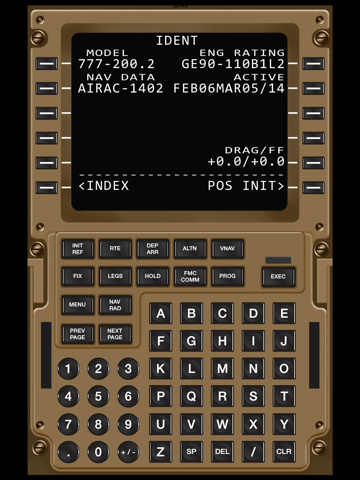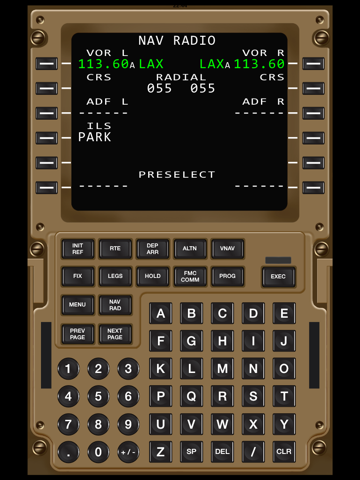Virtual CDU 777
Developer: Victor Alfa Comercio e Servicos Ltda. - ME
This is an app for Flight Simulator addicteds. You dont need anymore to open a window on your FS to check or input information on FMC using your mouse. You can just do it using your tablet or smartphone connected at your home wi-fi network.
It will act as a CDU and will allow you to interact with the FMC on your Flight Simulator.
This is NOT a standalone application and it interfaces with your FS using an application installed on PC through a TCP/IP network. All data related to FMC is displayed on Virtual CDU and touch keyboard inputs are directly sent to FS.
- It is necessary to download the latest version of software VAInterface from http://www.virtualavionics.com.br/va/downloads. This software will run on your PC and interface with the flight simulator.
- VAInterface is ONLY SUPPORTED on Windows 7, Windows 8 and Windows 10. Windows XP is no longer supported and this application WILL NOT WORK if your flight simulator is running on WIndows XP.
- VAInterface version 2.20 or later is needed.
- Supports FSX (SP2 and Steam) and Prepar3D (V1, V2 and V3).
- For better experience we support only wi-fi network.
- Compatible only with PMDG 777X Version SP1